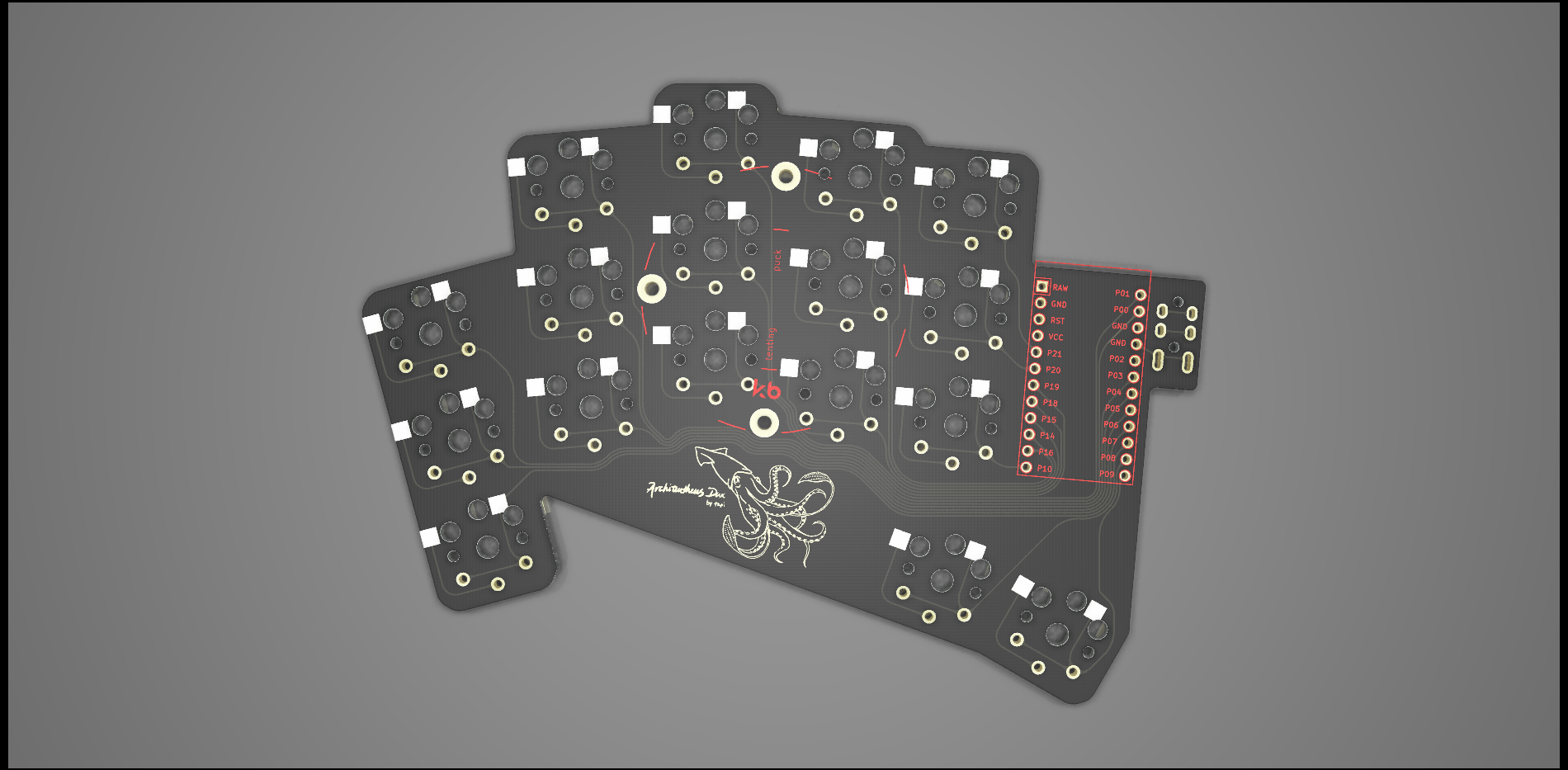mirror of
https://github.com/Keychron/qmk_firmware.git
synced 2024-12-12 05:06:38 +06:00
| .. | ||
| keymaps | ||
| a_dux.c | ||
| a_dux.h | ||
| config.h | ||
| info.json | ||
| readme.md | ||
| rules.mk | ||
Architeuthis Dux
AKA A. dux, A.D., "Giant squid"
34 keys, same stagger as D. gigas, but with two thumb keys included. Pinky, ring, index, and inner columns splayed at 15, 5, 0, -5, -5 degrees. SplitKB Tenting Puck support. All PCB files are available on the project's github page
Thank you Perce for the logo.
Cases can be found here:
Keyboard Info
Make examples for this keyboard (after setting up your build environment):
make a_dux:default
make a_dux:default:avrdude-split-left
make a_dux:default:avrdude-split-right
Bootloader
Enter the bootloader in 3 ways:
- Bootmagic reset: Hold down the key at (0,0) in the matrix (usually the top left key or Escape) and plug in the keyboard. (With
EE_HANDSconfigured, hold down the top right key on the right half to place the right controller in bootloader mode) - Physical reset: Briefly short the RST and GND pins on the microcontroller using tweezers, a paperclip, or any other conductive material.
- Keycode in layout: Press the key mapped to
RESETif it is available
See the build environment setup and the make instructions for more information. Brand new to QMK? Start with our Complete Newbs Guide.