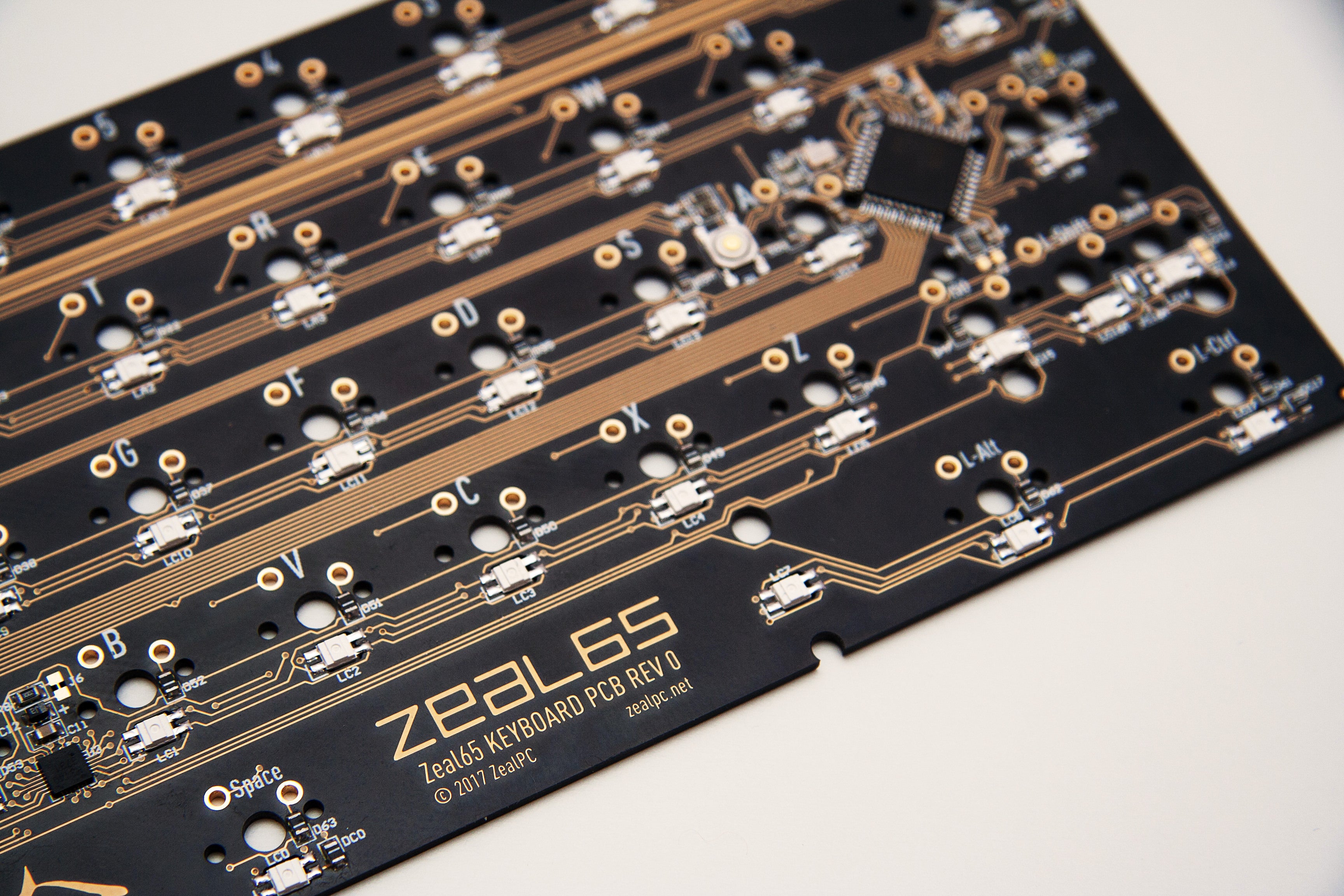mirror of
https://github.com/Keychron/qmk_firmware.git
synced 2024-11-25 01:47:10 +06:00
Affects: - `wilba_tech/rama_works_kara` - `wilba_tech/rama_works_koyu` - `wilba_tech/rama_works_m10_b` - `wilba_tech/rama_works_m10_c` - `wilba_tech/rama_works_m50_a` - `wilba_tech/rama_works_m50_ax` - `wilba_tech/rama_works_m60_a` - `wilba_tech/rama_works_m65_b` - `wilba_tech/rama_works_m65_bx` - `wilba_tech/rama_works_m6_a` - `wilba_tech/rama_works_m6_b` - `wilba_tech/rama_works_u80_a` - `wilba_tech/wt60_a` - `wilba_tech/wt60_b` - `wilba_tech/wt60_bx` - `wilba_tech/wt60_c` - `wilba_tech/wt60_d` - `wilba_tech/wt60_g` - `wilba_tech/wt60_g2` - `wilba_tech/wt60_h1` - `wilba_tech/wt60_h2` - `wilba_tech/wt60_h3` - `wilba_tech/wt60_xt` - `wilba_tech/wt65_a` - `wilba_tech/wt65_b` - `wilba_tech/wt65_d` - `wilba_tech/wt65_f` - `wilba_tech/wt65_fx` - `wilba_tech/wt65_g` - `wilba_tech/wt65_g2` - `wilba_tech/wt65_h1` - `wilba_tech/wt65_xt` - `wilba_tech/wt65_xtx` - `wilba_tech/wt69_a` - `wilba_tech/wt70_jb` - `wilba_tech/wt75_a` - `wilba_tech/wt75_b` - `wilba_tech/wt75_c` - `wilba_tech/wt80_a` - `wilba_tech/wt80_g` - `wilba_tech/zeal60` - `wilba_tech/zeal65` - `woodkeys/meira/featherble` - `wsk/alpha9` - `wsk/g4m3ralpha` - `wsk/gothic50` - `wsk/gothic70` - `wsk/houndstooth` - `wsk/jerkin` - `wsk/kodachi50` - `wsk/pain27` - `wsk/sl40` - `wsk/tkl30` - `wuque/ikki68` - `wuque/mammoth20x` - `wuque/mammoth75x` - `wuque/nemui65` - `wuque/tata80/wk` - `wuque/tata80/wkl` |
||
|---|---|---|
| .. | ||
| keymaps | ||
| config.h | ||
| keyboard.json | ||
| readme.md | ||
| rules.mk | ||
| zeal65.c | ||
| zeal65.h | ||
Zeal65
This is a 65% PCB with per-key RGB LEDs and supports fixed, 1800-like bottom row and split backspace. It was designed for the Zephyr custom keyboard.
Keyboard Maintainer: Wilba and on GitHub
Hardware Supported: Zeal65 PCB Rev 1
Hardware Availability: https://zealpc.net/collections/group-buy-pre-orders/products/zephyr
Make example for this keyboard (after setting up your build environment):
make wilba_tech/zeal65:default
See the build environment setup and the make instructions for more information. Brand new to QMK? Start with our Complete Newbs Guide.