mirror of
https://github.com/Keychron/qmk_firmware.git
synced 2024-12-11 12:45:33 +06:00
* [Keyboard] GH60 v1.3 Support * clean up info.json Update key sizes and positioning. * add readme * add image to readme * fix up info.json LAYOUT_all * add LAYOUT_60_ansi I'm guessing at this based on a photo of the PCB. Chances are high that this isn't fully functional. * add matrix block comment to v1p3.h * add default_ansi keymap * add keymap readme files * fix LAYOUT_60_ansi macro * enable 60_ansi Community Layout support * add layouts for 60_ansi_arrow Add LAYOUT_60_ansi_arrow and LAYOUT_60_ansi_arrow_split_bs macros. (The user helping me test runs the split Backspace variant.) * add Tsangan, HHKB, and 64_ansi layout macros * add factory keymaps and layout info * update copyright headers I mean... if someone's gotta "own" this code... * fix broken factory_* keymaps
26 lines
1.2 KiB
Markdown
26 lines
1.2 KiB
Markdown
# GH60 v1.3
|
|
|
|
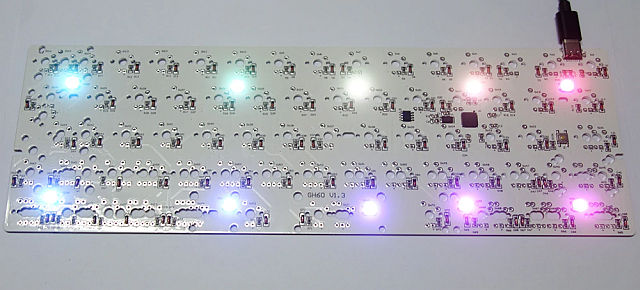
|
|
|
|
A 60% with USB Type-C, in-switch backlight, and RGB Underglow. Also called GH60 RGB.
|
|
|
|
* Keyboard Maintainer: [The QMK Community](https://github.com/qmk)
|
|
* Hardware Supported: GH60 V1.3 PCB, ATmega32U4
|
|
* Hardware Availability: [NPKC RGB CP Store on AliExpress](https://www.aliexpress.com/i/32851321035.html)
|
|
|
|
Make example for this keyboard (after setting up your build environment):
|
|
|
|
make gh60/v1p3:default
|
|
|
|
Flashing example for this keyboard:
|
|
|
|
make gh60/v1p3:default:flash
|
|
|
|
## Layouts
|
|
|
|
[Reference Image](https://raw.githubusercontent.com/noroadsleft/qmk_images/master/keyboards/gh60/v1p3/layouts.jpg)
|
|
|
|
The `factory_*` keymaps are based on KBFirmware JSON files provided by the vendor. Layouts 1 (Minila), 3 (Poker), 5, 7, 9, and HHKB (not pictured) have keymaps present.
|
|
|
|
See the [build environment setup](https://docs.qmk.fm/#/getting_started_build_tools) and the [make instructions](https://docs.qmk.fm/#/getting_started_make_guide) for more information. Brand new to QMK? Start with our [Complete Newbs Guide](https://docs.qmk.fm/#/newbs).
|